Data Analysis
Lookups and Database Functions
There is nothing more time-consuming that searching an enormous spreadsheet for one line of information. This course on Lookup and Database functions will help you quickly find records in large Excel datasets. You will learn how to use these functions, create drop-down lists, build search panels and much more.
Intermediate 12 Lessons 150 Minutes CPD Credits
About This Course
It can be frustrating to know you have a wealth of information stored in your spreadsheet, but not know how to access it. Excel helps with functions to speed up your search.
Throughout this course, you’ll learn how to find unique records, split data into different tiers, and create go-to functions for ease of access.
After completing the 12 lessons, you’ll be comfortable in updating your search panel formulas to automatically include any new records added to your dataset.

Learning Outcomes
-
Find specific values using VLOOKUP, INDEX, and MATCH
-
Create names for arrays of data
-
Create nested IF functions
-
Build a search panel using lookup functions
-
Use Excel’s database functions
-
Update your formulas automatically when new data is added
Lessons
1. Finding Records with VLOOKUP
2. Naming Arrays
4. Using XLOOKUP
5. Tiered Pricing with Nested IF
6. Create a Dropdown List for a Search Panel
Read More
7. Ranking Data Records
8. Lookup Multiple Criteria
9. Calculating Monthly Totals
10. Database Functions
11. Updating Formulas with New Data
12. Updating Formulas with New Data Part 2
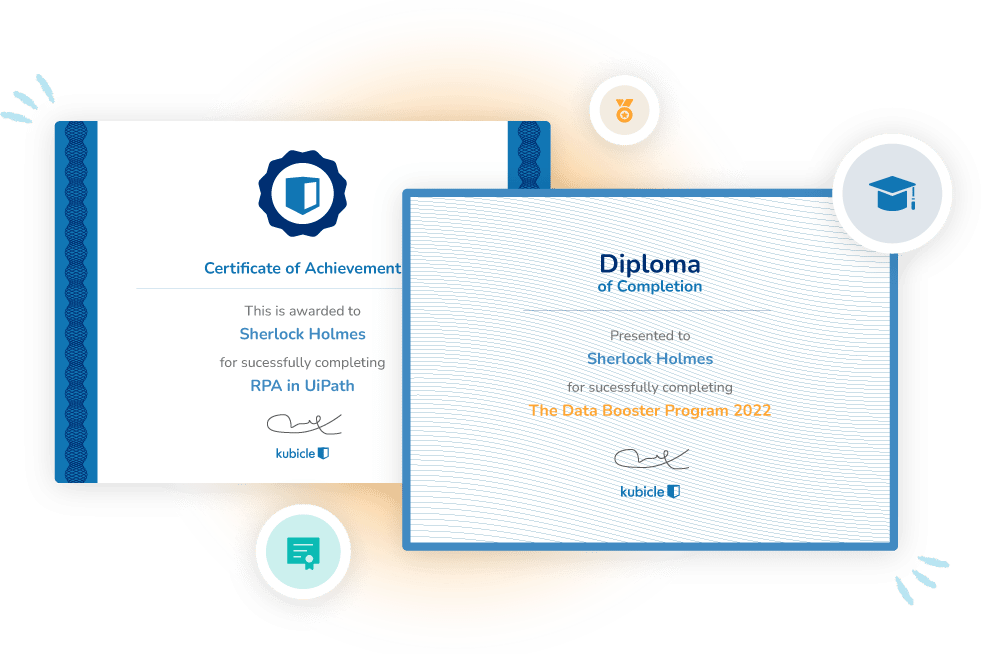
Learning Certificates
Showcase Your Skills
Each time you complete a course exam, you earn a certificate that demonstrates your proficiency in that subject matter. We are proud to be able to say that Kubicle certificates are recognized by the most respected employers from around the world.
When you earn internationally-recognized certificates, you increase confidence. And when you enhance your ability, speed and accuracy, you increase your employability.




