Outlook Essentials
Sending and Organizing Emails
Email activities can swallow up huge amounts of your time, if you’re not familiar with the software your company uses. In this course, you’ll explore the essential features of Outlook, in order to speed up your use of it.
Beginner 9 Lessons 120 Minutes CPD Credits
About This Course
Every email application has different features that can help you minimize the time you spend in it. In this course, you’ll discover the most useful functions within Outlook, to help you master the software.
Across, nine lessons, you’ll take a tour around the user interface, learn how to create and send emails, as well as how to automate and automate them.
By the end of the course, you should have a solid understanding of how to complete the basic tasks in Outlook.

Learning Outcomes
-
Understand the Outlook user interface
-
Compose and send emails
-
Automate the sending of emails
-
Organize emails
-
Tag emails
-
Move emails
Lessons
1. Getting Started with Outlook
2. Familiarizing Yourself with the Outlook Interface
4. Composing and Sending Emails
5. Automating Emails
6. Configuring Delivery Options
Read More
7. Organizing Emails
8. Tagging Emails
9. Moving Emails
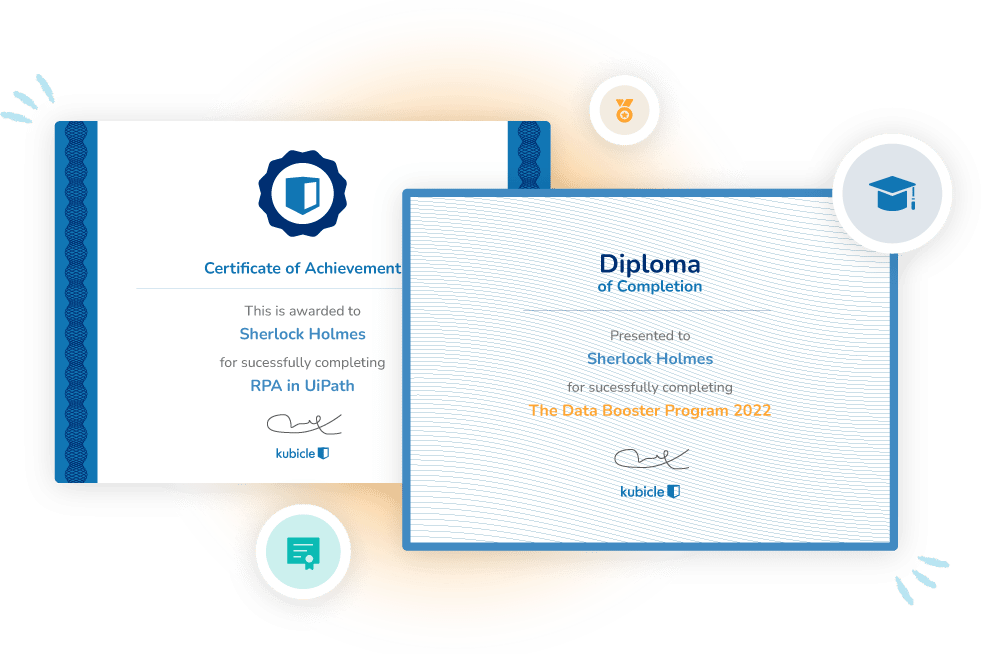
Learning Certificates
Showcase Your Skills
Each time you complete a course exam, you earn a certificate that demonstrates your proficiency in that subject matter. We are proud to be able to say that Kubicle certificates are recognized by the most respected employers from around the world.
When you earn internationally-recognized certificates, you increase confidence. And when you enhance your ability, speed and accuracy, you increase your employability.
































