Perfecting Your Document
Reviewing & Sharing
If you share your documents with colleagues, before completion, then you may find it hard to track the changes that have been made. In this course, you’ll discover the collaborating tools at your disposal to clarify changes.
Intermediate 9 Lessons 90 Minutes CPD Credits
About This Course
As a document owner, it’s important to understand what changes are requested by colleagues, when you collaborate. In this course, you’ll explore the tools within Word that can help keep track of these.
Across nine lessons, you’ll learn how to use the Review ribbon, including track changes, comment insertion, and proofing tools.
By the end of the course, you’ll be able to accept or reject changes made by colleagues, saving time on comparing documents to find any new additions.

Learning Outcomes
-
Navigate through long documents
-
Replace text
-
Using and configuring AutoCorrect
-
Add comments
-
Share documents
-
Track changes
-
Protect a document with a password
-
Combine a document
Lessons
1. Navigating and Searching through a Long Word Document
2. Quickly Replacing Text
4. Using and Configuring AutoCorrect
5. Adding Comments
6. Sharing Documents
Read More
7. Tracking Changes
8. Understanding Document Protection
9. Combining Documents
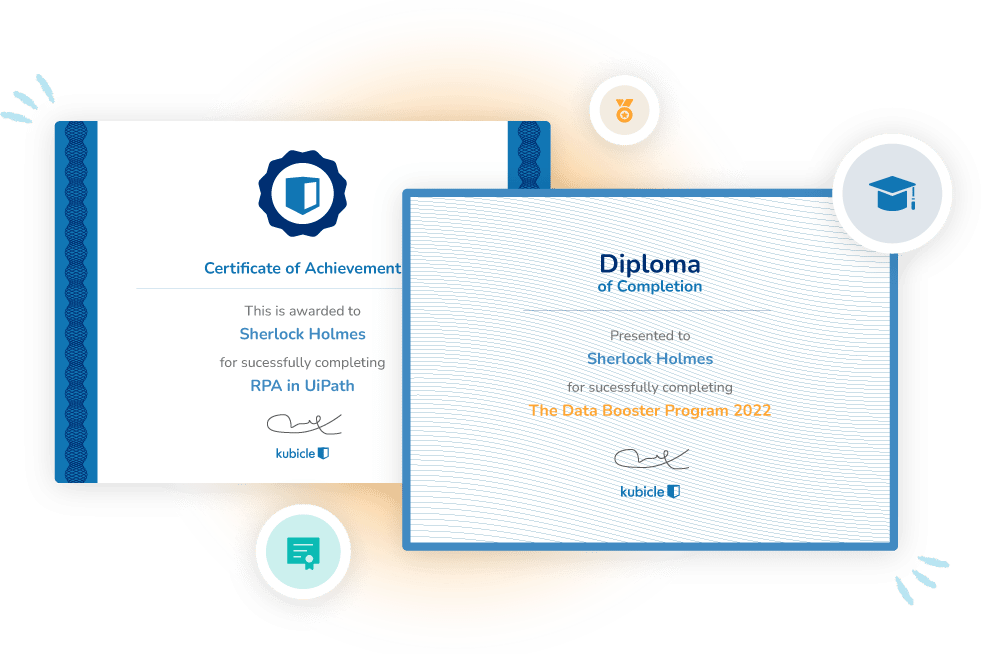
Learning Certificates
Showcase Your Skills
Each time you complete a course exam, you earn a certificate that demonstrates your proficiency in that subject matter. We are proud to be able to say that Kubicle certificates are recognized by the most respected employers from around the world.
When you earn internationally-recognized certificates, you increase confidence. And when you enhance your ability, speed and accuracy, you increase your employability.




