Outlook Essentials
Managing Contacts, Calendars, and Tasks
If you store your contacts, calendars and tasks in separate applications, you could be adding time to your day. In this course, you’ll learn how Outlook can organize each of those areas for more efficient use of time.
Intermediate 10 Lessons 90 Minutes CPD Credits
About This Course
Outlook offers efficiency to your day, by organizing your contacts, calendars and tasks in one place. In this course, you’ll explore the features that can help with this.
Across 10 lessons, you’ll learn how to organize contacts, manage meetings and appointments, and schedule tasks.
By the end of the course, you’ll understand how useful each of these tools can be in speeding up your business communication.

Learning Outcomes
-
Add and organize contacts
-
Manage meetings and appointments within the calendar
-
Manage multiple calendars
-
Schedule tasks
Lessons
1. Understanding the Contacts Interface
2. Adding New Contacts
4. Creating Contact Groups
5. Understanding the Calendar Interface
6. Scheduling Events and Appointments
Read More
7. Scheduling Meetings
8. Adjusting Calendar Options
9. Managing Multiple Calendars
10. Scheduling Tasks
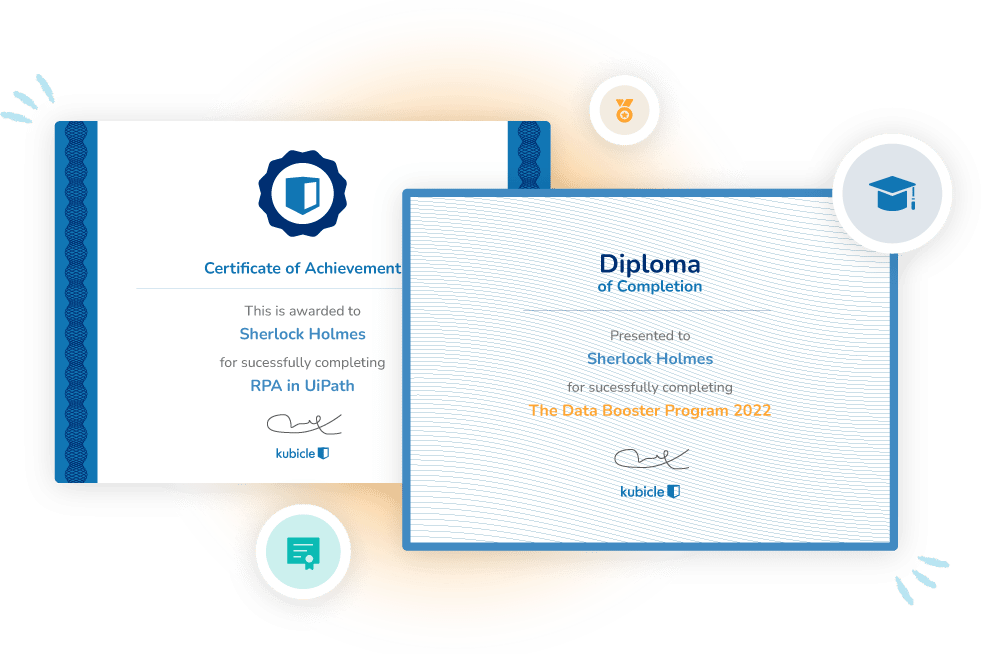
Learning Certificates
Showcase Your Skills
Each time you complete a course exam, you earn a certificate that demonstrates your proficiency in that subject matter. We are proud to be able to say that Kubicle certificates are recognized by the most respected employers from around the world.
When you earn internationally-recognized certificates, you increase confidence. And when you enhance your ability, speed and accuracy, you increase your employability.
































