Visual Storytelling
Presentation Visuals
The way you display your data has an effect on how your audience retains information. Visuals give them the opportunity to engage and help to keep their attention. In this course, you’ll learn how to use basic visuals to create the most impact.
Beginner 8 Lessons 90 Minutes CPD Credits
About This Course
Knowing what you want to tell your audience about your data analysis is a great start, but using different visuals to do so will allow your findings to really land. In this course, you’ll learn how to use them to keep your audience intrigued and engaged.
Across eight lessons, you’ll learn how to add style consistency to your deck, insert and edit images and videos, and add animation to pace your delivery for greatest effect.
By the end of the course, you’ll have an understanding of the basic visuals to use when creating a PowerPoint business presentation.

Learning Outcomes
-
Customize presentation themes
-
Master the Designer tool
-
Insert and edit images and videos
-
Add animation
Lessons
1. Course Introduction
2. Selecting Presentation Themes
4. Inserting Images
5. Editing Images
6. Inserting Videos
Read More
7. Configuring Videos
8. Adding Animation
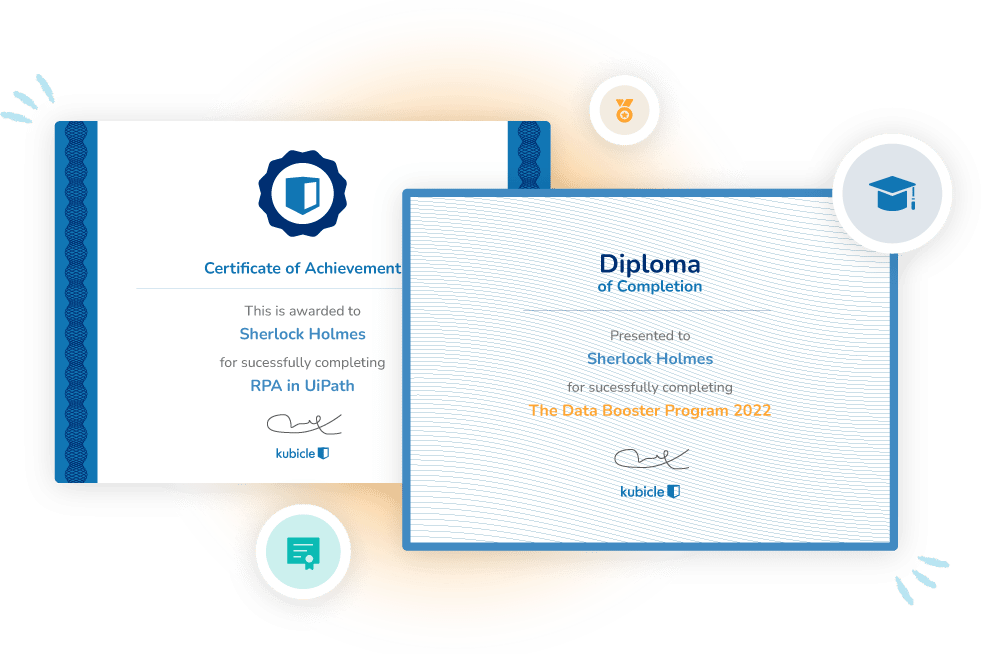
Learning Certificates
Showcase Your Skills
Each time you complete a course exam, you earn a certificate that demonstrates your proficiency in that subject matter. We are proud to be able to say that Kubicle certificates are recognized by the most respected employers from around the world.
When you earn internationally-recognized certificates, you increase confidence. And when you enhance your ability, speed and accuracy, you increase your employability.




