Power Automate Essentials
Advanced Power Automate Flows
Repetition of complicated or convoluted tasks can, naturally, take up a lot of time in your day. In this course, you will explore some of Power Automate’s advanced functionality, creating flows that take care of significantly more complex tasks.
Intermediate 10 Lessons 120 Minutes CPD Credits
About This Course
Building on your knowledge of Power Automate, you will now be ready to create much more advanced flows. In this course, you will learn how to automate more complex tasks.
You will incorporate text data into your flows. Will explore some advanced features like sub-flows, if statements and flow control commands. You will also run and review the flows you have created.
By the end of this course, you will have a range of powerful tools at your disposal to significantly reduce your workload. You will be ready to create advanced flows in Power Automate to automate both simple and complex tasks.

Learning Outcomes
-
Work with text data in Power Automate Desktop flows
-
Create sub flows
-
Incorporate if statements in your flows
-
Use flow control commands
-
Run and review your flows
Lessons
1. Course Introduction
2. Setting up the Flow
4. Splitting the Address Field
5. Adding the New Address Data
6. Creating a Subflow
Read More
7. Using a Subflow
8. Using an If Statement
9. Understanding Flow Control
10. Running the Flow
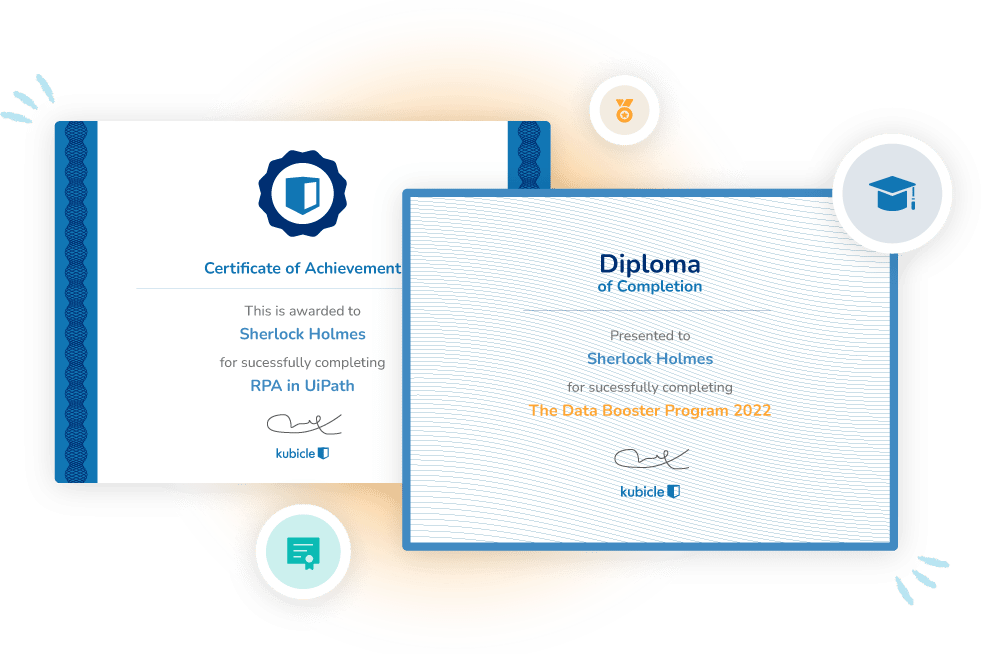
Learning Certificates
Showcase Your Skills
Each time you complete a course exam, you earn a certificate that demonstrates your proficiency in that subject matter. We are proud to be able to say that Kubicle certificates are recognized by the most respected employers from around the world.
When you earn internationally-recognized certificates, you increase confidence. And when you enhance your ability, speed and accuracy, you increase your employability.




