Power Apps Essentials
Building a Canvas App
Canvas apps are the most common type of app you’ll create in Power Apps. In this course, you’ll create a canvas app from scratch. You’ll build all the necessary screens and components, then add functionality to create a complete app.
Beginner 15 Lessons 120 Minutes CPD Credits
About This Course
Canvas apps are highly customizable apps built in Power Apps to be run on phones and tablets. In this course, you’ll learn how to create one.
You’ll build the screens of your app by assembling the objects on the Power Apps canvas, without needing to write any code at all. You’ll then build the functionality of your app using a few formulas that are no more difficult than Excel formulas.
By the end of this course, you’ll have a good understanding of canvas apps and be able to build functional canvas apps using Power Apps.

Learning Outcomes
-
Design a Power Apps canvas app
-
Build an app containing multiple screens
-
Use various objects to build an app
-
Create and use components
-
Set up navigation through an app
-
Add functionality using formulas
-
Adjust an app’s appearance
-
Identify how an app can be improved
Lessons
1. Introducing Canvas Apps
2. Designing the App
4. Building the First Screen
5. Customizing a Gallery
6. Understanding Input Objects
Read More
7. Adding the New Claim Screen
8. Creating the Edit Claim Screen
9. Adding and Using Components
10. Setting Up Navigation
11. Adding App Functionality
12. Completing the App
13. Adjusting the App’s Appearance
14. Testing the App
15. Conclusions and Refinements
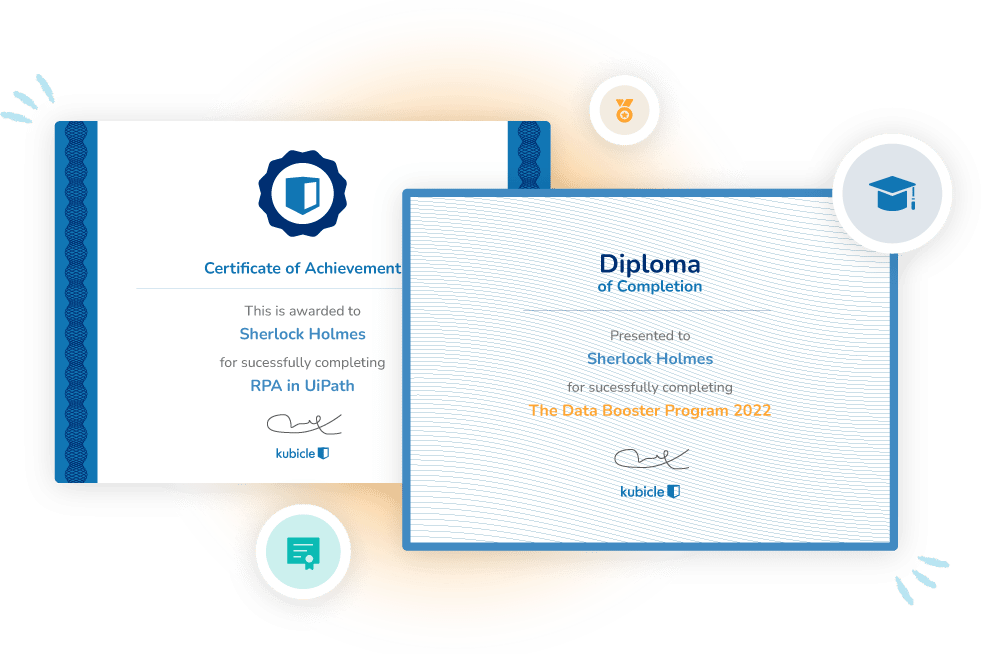
Learning Certificates
Showcase Your Skills
Each time you complete a course exam, you earn a certificate that demonstrates your proficiency in that subject matter. We are proud to be able to say that Kubicle certificates are recognized by the most respected employers from around the world.
When you earn internationally-recognized certificates, you increase confidence. And when you enhance your ability, speed and accuracy, you increase your employability.
































