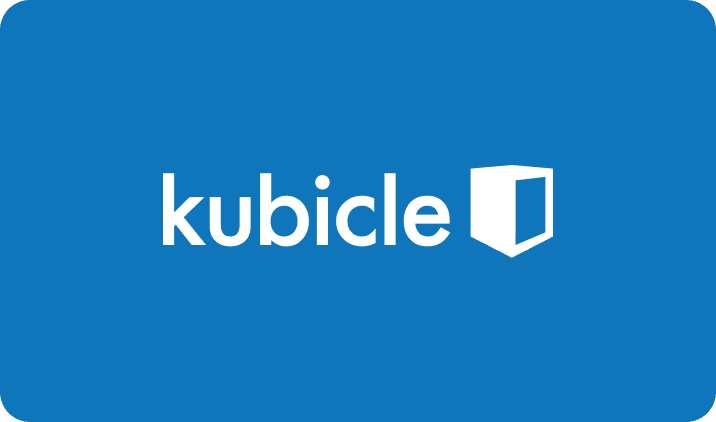Subject
Tableau
Master the art of data storytelling with our Tableau courses. Transform data into visually engaging insights that drive action.

Helping to Build Critical Skills in:











Why Organizations Partner with Kubicle
Our expansive online platform helps organizations fast-track their team’s data literacy. Offering over 1,000 lessons on vital tools, technologies, and theories, Kubicle empowers professionals from basic to advanced levels. Our engaging mix of videos, examples, and exercises ensures practical and scalable skills development.
Transform your team with Kubicle and lead in the data-driven era.

Who is this subject for?
Designed for data analysts, business intelligence professionals, and anyone aspiring to excel in data visualization and analysis using Tableau.
About this Subject
Tableau stands at the forefront of data visualization, offering intuitive tools for transforming raw data into compelling visual stories. Our Tableau subject covers a comprehensive curriculum from the foundational skills required for the Tableau Desktop Specialist exam to advanced data preparation and visualization techniques.
Participants will learn to prepare and clean data, connect to various data sources, and create sophisticated visualizations and dashboards that communicate insights effectively.
Through hands-on projects, such as optimizing airline routes and redesigning dashboards for clarity, learners will apply Tableau’s capabilities to solve real-world business challenges, ensuring they are well-equipped to make data-driven decisions and present data in a way that influences and informs.
Duration
Self paced
Price
Available with Enterprise License
Courses
13
Projects
3
Learning Outcomes
Intuitive Data Visualization
Develop intuitive data visualization skills, transforming raw data into visually compelling stories with Tableau.
Advanced Analytical Techniques
Master advanced analytical techniques in Tableau, enhancing your ability to uncover insights and trends.
Dashboard Design Excellence
Learn the principles of effective dashboard design, creating Tableau dashboards that communicate clearly and drive action.
Courses in this Subject:

Real World Projects
Kubicle Projects are simulated business scenarios that test a learner’s capability to apply the concepts taught in a collection of Kubicle courses. Before practicing new found skills in the real-world, learners can do so in the safety of a sandbox environment.
Request Our Full Course Catalog
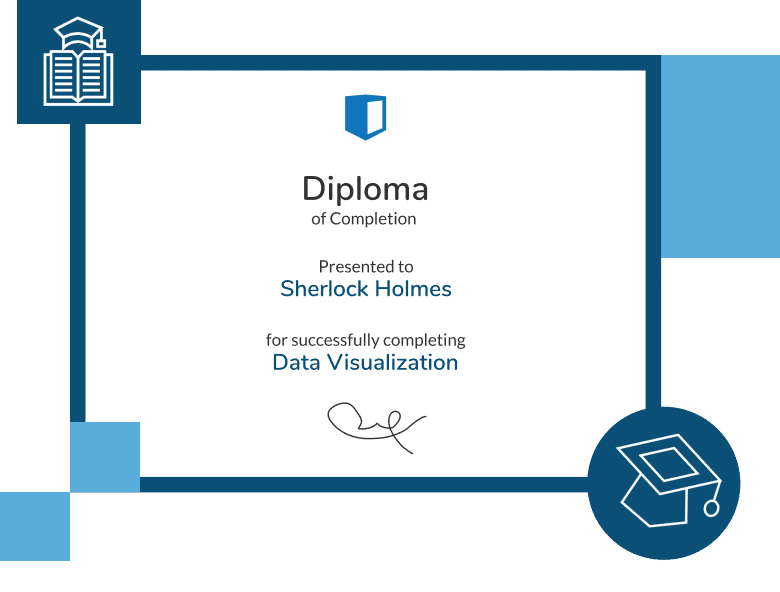

Learning Certificates
Each time you complete a course exam, you earn a certificate that demonstrates your proficiency in that subject matter. Every Kubicle certificate is recognized by the CPD Standards Office, CPE and NASBA (the National Association of State Boards of Accountancy).
When your teams earn internationally-recognized certificates, they increase their confidence. And when they increase their ability, speed and accuracy, you increase your firms competitiveness.
Our Courses are
recognised by:


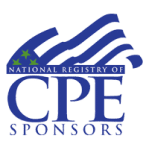
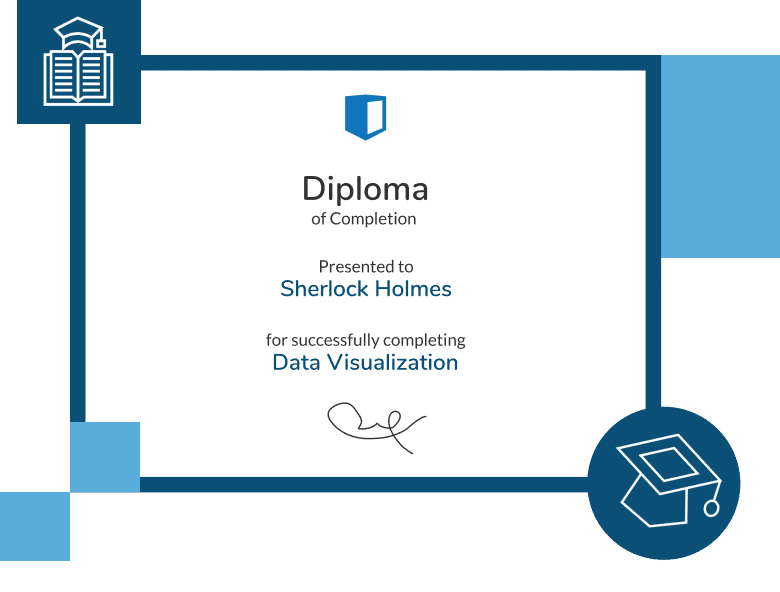
Testimonials

“Kubicle solved key training delivery and tracking needs for Excel, Financial Modelling & Data Analysis”
Ben Thuriaux-Aleman
Partner at Arthur D Little

“E-learning can be a mixed bag, but I’ve been impressed by Kubicle’s focus on demystifying complex material.”
Agata Bak-Geerinck
Senior Consultant at Deloitte…..

“If I didn’t have Kubicle, I would have spent 2 to 3 times more on data literacy challenges like financial modelling”
Seyed Ali Mirmoezi
Corporate Strategy Manager at Fugro