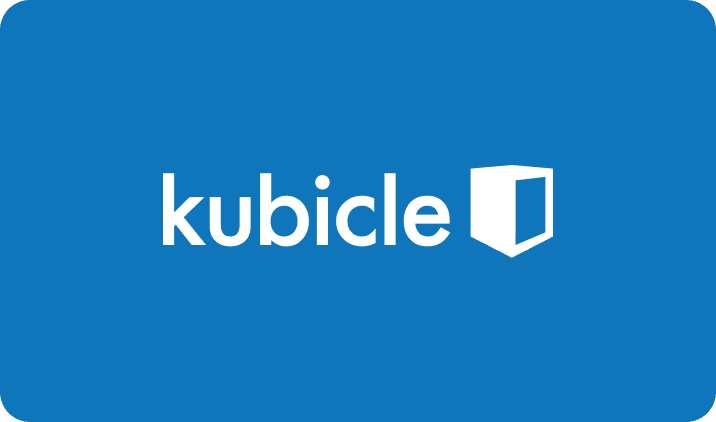Subject
Powerpoint
Transform your ideas into captivating presentations with our PowerPoint courses. Elevate your team’s presentation skills to engage and persuade.

Helping to Build Critical Skills in:











Why Organizations Partner with Kubicle
Our expansive online platform helps organizations fast-track their team’s data literacy. Offering over 1,000 lessons on vital tools, technologies, and theories, Kubicle empowers professionals from basic to advanced levels. Our engaging mix of videos, examples, and exercises ensures practical and scalable skills development.
Transform your team with Kubicle and lead in the data-driven era.

Who is this subject for?
Tailored for professionals aiming to enhance their presentation skills, from fundamental design to advanced interactivity and data visualization
About this Subject
PowerPoint is an essential tool for communicating ideas, data, and strategies effectively. Our PowerPoint subject dives deep into all aspects of presentation creation—from PowerPoint fundamentals to advanced techniques like adding interactivity, designing compelling visuals, and presenting data persuasively.
Participants will learn about presentation design, chart selection and construction, and template customization, acquiring the skills to create engaging and informative presentations. These courses are designed to empower your team to deliver their message with clarity and impact, making every slide count.
Duration
Self paced
Price
Available with Enterprise License
Courses
7
Time
14 Hours
Learning Outcomes
Engaging Presentation Design
Create visually appealing presentations that capture and retain audience attention. Skillful design enhances message delivery and audience engagement.
Incorporate Advanced Features
Utilize PowerPoint’s advanced features to add interactivity and dynamic content. Elevate presentations beyond basic slides to engage your audience.
Data Visualization Mastery
Learn to present data effectively using charts and graphs within PowerPoint. Clear data visualization aids in communicating complex information.
Courses in this Subject:

Real World Projects
Kubicle Projects are simulated business scenarios that test a learner’s capability to apply the concepts taught in a collection of Kubicle courses. Before practicing new found skills in the real-world, learners can do so in the safety of a sandbox environment.
Request Our Full Course Catalog
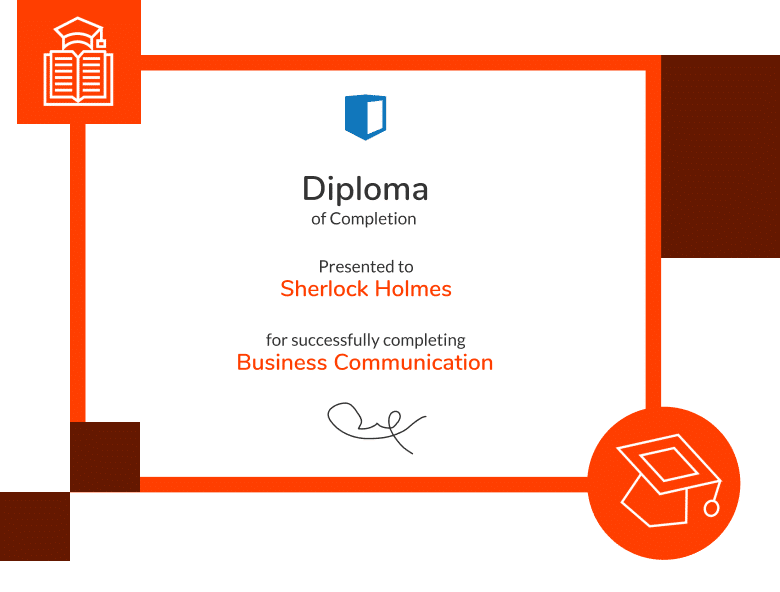

Learning Certificates
Each time you complete a course exam, you earn a certificate that demonstrates your proficiency in that subject matter. Every Kubicle certificate is recognized by the CPD Standards Office, CPE and NASBA (the National Association of State Boards of Accountancy).
When your teams earn internationally-recognized certificates, they increase their confidence. And when they increase their ability, speed and accuracy, you increase your firms competitiveness.
Our Courses are
recognised by:


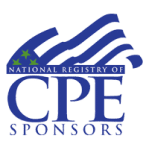
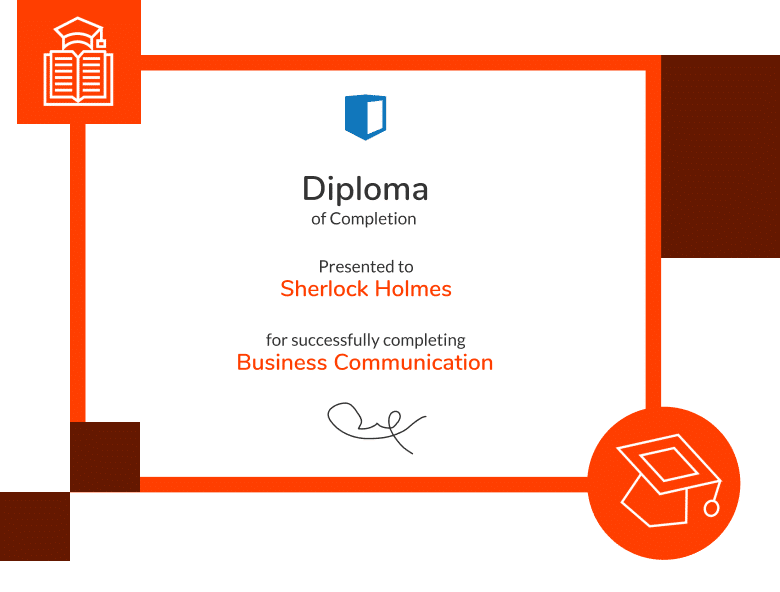
Testimonials

“Kubicle solved key training delivery and tracking needs for Excel, Financial Modelling & Data Analysis”
Ben Thuriaux-Aleman
Partner at Arthur D Little

“E-learning can be a mixed bag, but I’ve been impressed by Kubicle’s focus on demystifying complex material.”
Agata Bak-Geerinck
Senior Consultant at Deloitte…..

“If I didn’t have Kubicle, I would have spent 2 to 3 times more on data literacy challenges like financial modelling”
Seyed Ali Mirmoezi
Corporate Strategy Manager at Fugro