Advancing in Tableau
Optimizing for Performance
The last thing you want during a presentation, is for your data to stall on the dashboard. As Tableau can combine multiple large data sources, users must monitor performance and loading times carefully. In this course, you’ll see techniques for reducing loading times, from joining data sources to changing calculations.
Advanced 9 Lessons 90 Minutes CPD Credits
About This Course
If you’re working with extremely large datasets, particularly if they are live, presentation performance can become an issue if you don’t regularly check on it. In this course, you’ll discover how to maintain speed in your data retrieval.
Across 9 lessons, you’ll learn how to use Tableau’s performance recorder to flag any potential issues, along with the fixes for any troubleshooting that may arise.
By the end of the course, you’ll feel confident in knowing how to keep your Tableau workbooks and dashboards performing efficiently.

Learning Outcomes
-
Optimize data extracts
-
Join and data
-
Blend data
-
Optimize the view
-
Optimize filters
Lessons
1. Using the Performance Recorder
2. Optimizing Extracts
4. Understanding Joins in Tableau
5. Data Blending
6. Possible Issues with Data Blending
Read More
7. Optimizing the View
8. Faster Filters
9. Faster Calculations
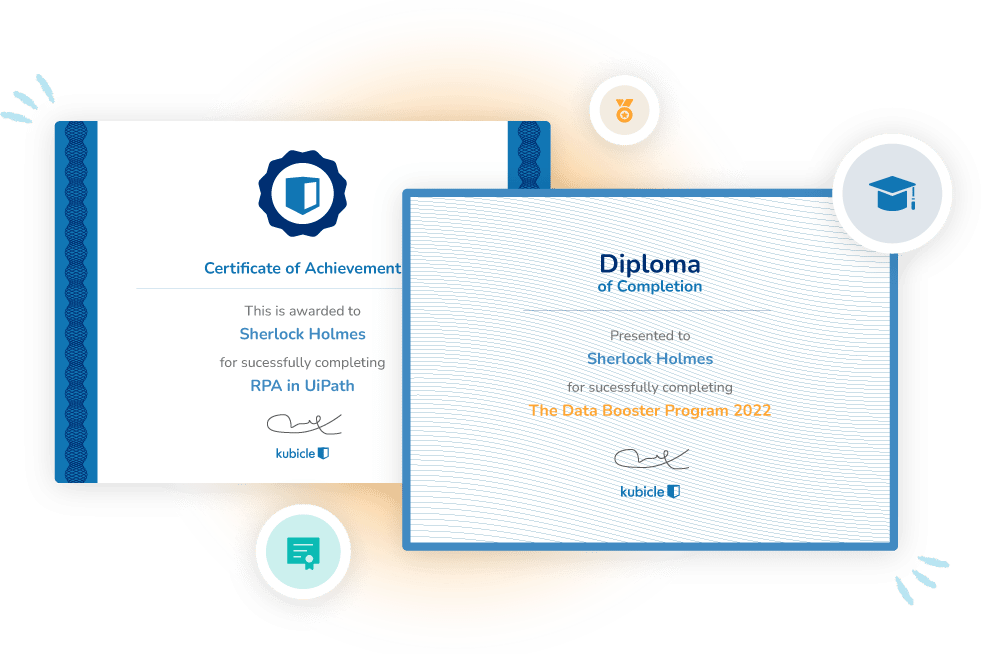
Learning Certificates
Showcase Your Skills
Each time you complete a course exam, you earn a certificate that demonstrates your proficiency in that subject matter. We are proud to be able to say that Kubicle certificates are recognized by the most respected employers from around the world.
When you earn internationally-recognized certificates, you increase confidence. And when you enhance your ability, speed and accuracy, you increase your employability.
































