Visual Storytelling
Chart Construction
Charts are some of the most accessible visual tools we can use when illustrating data, but their impact depends on the type we select and how well we build it into our presentation. If our charts contain bad design habits, we risk confusing our audience and losing their attention. To avoid this, we must understand how to make an impact with the build of our charts.
Intermediate 14 Lessons 150 Minutes CPD Credits
About This Course
Charts are a great way of displaying raw data so that the insight behind them can be quickly understood. In this course, you’ll learn how to build these visuals directly into your presentation.
Across 14 lessons, you’ll learn how to build 10 different chart types, along with teachings on importing data from other data sources.
By the end of the course, you’ll know how to build effective and impactful charts in PowerPoint.

Learning Outcomes
-
Build nine different chart types
-
Import data from Excel, Power BI and Tableau
-
Insert baselines and growth rates into charts
Lessons
1. Course Introduction
2. Stacked Bar Chart
4. Two Charts in One
5. Waterfall Chart
6. Stacked Area Chart
Read More
7. Bubble Chart
8. Scatter Plot
9. 100% Stacked Column Chart
10. Map Chart
11. Importing from Excel
12. Importing from Power BI
13. Importing from Tableau
14. Baselines and Growth Rates
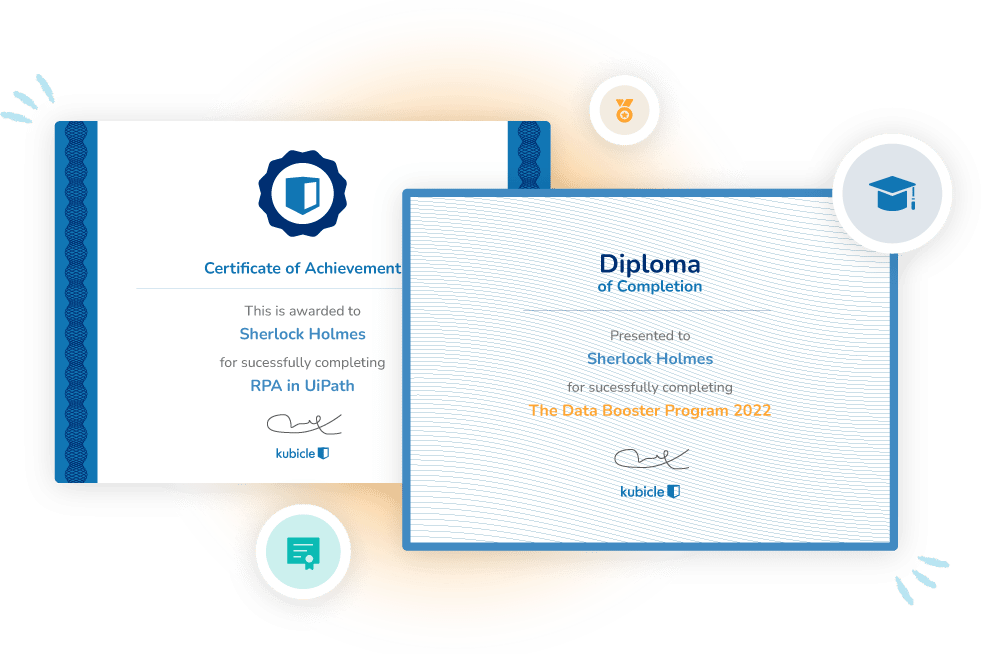
Learning Certificates
Showcase Your Skills
Each time you complete a course exam, you earn a certificate that demonstrates your proficiency in that subject matter. We are proud to be able to say that Kubicle certificates are recognized by the most respected employers from around the world.
When you earn internationally-recognized certificates, you increase confidence. And when you enhance your ability, speed and accuracy, you increase your employability.
































