Dashboard and Visualization
Introduction to Visualizations in Power BI
The benefits of presenting your data in a concise visual format can’t be overstated. In this course you will see how easy it is to create simple but effective visualizations in Power BI. You’ll learn how to create bar, line and scatter charts and also explore some of the common tools for formatting your visuals.
Beginner 15 Lessons 120 Minutes CPD Credits
About This Course
Building on your knowledge of dashboards, you will learn the core principles behind creating and customizing charts in Power BI.
As you progress through the course, you will be introduced to combo charts, which consolidate bar and line charts into the same visual. You’ll also use scatter and bubble plots to study the relationship between two or three variables.
When you’re finished with this course, you will have gained experience creating, from scratch, a concise visualization of a complex dataset.

Learning Outcomes
-
Create a variety of different charts
-
Adjust the formatting of your charts
-
Add legends and tooltips to a chart
-
Apply filters and slicers to a chart
-
Add lines to a chart with the Analytics pane
Lessons
1. Overview of Visualizations in Power BI
2. Bar and Column Charts
4. Legends and Tooltips
5. Report Page Tooltips
6. Line and Area Charts
Read More
7. Combo Charts
8. Creating a Ribbon Chart
9. Filtering Data with Slicers
10. Applying Filters to Visualizations
11. Drillthrough Filters
12. What If Parameters
13. Filtering Charts Using Interactions
14. The Analytics Pane
15. Scatter and Bubble Plots
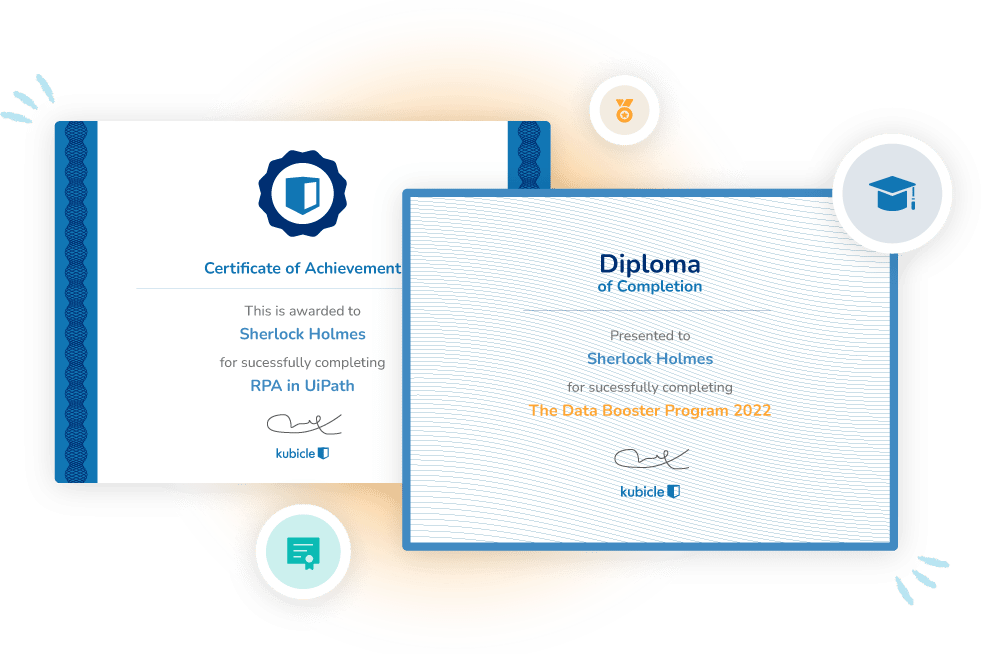
Learning Certificates
Showcase Your Skills
Each time you complete a course exam, you earn a certificate that demonstrates your proficiency in that subject matter. We are proud to be able to say that Kubicle certificates are recognized by the most respected employers from around the world.
When you earn internationally-recognized certificates, you increase confidence. And when you enhance your ability, speed and accuracy, you increase your employability.




