Tableau Essentials
Filter, Groups, and Sets
Storing data is important, but not all of it is useful when it comes time for analysis. In this course, you’ll learn how Tableau’s filters can remove unnecessary data from charts and how to use them to create interactive dashboards.
Intermediate 10 Lessons 120 Minutes CPD Credits
About This Course
If you are working with a large, live database, where cells are updating regularly, filtering your data is the answer to slow and inaccessible dashboards. In this course, you’ll learn how to use Tableau to speed up your view.
Across 10 lessons, you’ll learn how to create multiple different filters, organizing your data with parameters, groups and sets.
By the end of this course, you’ll have mastered the ability to create interactivity in your Tableau dashboards, by making your data accessible in a way that suits your presentation.

Learning Outcomes
-
Create multiple different data filters
-
Organizing data into parameters
-
Organizing data into groups
-
Organizing data into sets
Lessons
1. Extract Filters
2. Data Source Filters
4. Quick Filters
5. Hierarchies and Filters
6. Filters and Parameters
Read More
7. Creating User Defined Parameters
8. Using Groups in Tableau
9. Creating User Defined Sets
10. Creating Constant and Computed Sets
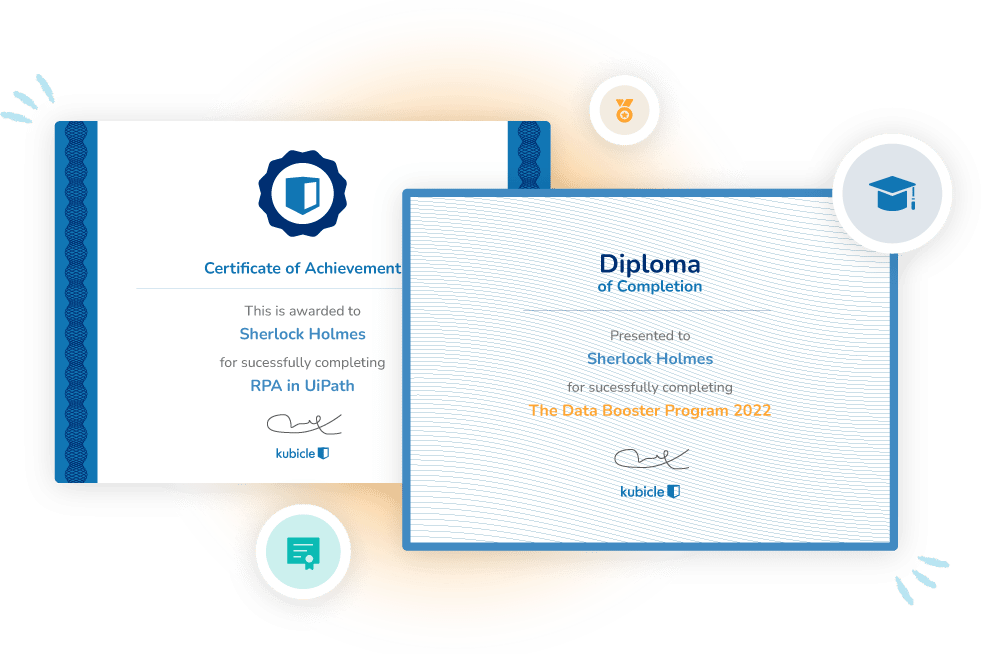
Learning Certificates
Showcase Your Skills
Each time you complete a course exam, you earn a certificate that demonstrates your proficiency in that subject matter. We are proud to be able to say that Kubicle certificates are recognized by the most respected employers from around the world.
When you earn internationally-recognized certificates, you increase confidence. And when you enhance your ability, speed and accuracy, you increase your employability.
































