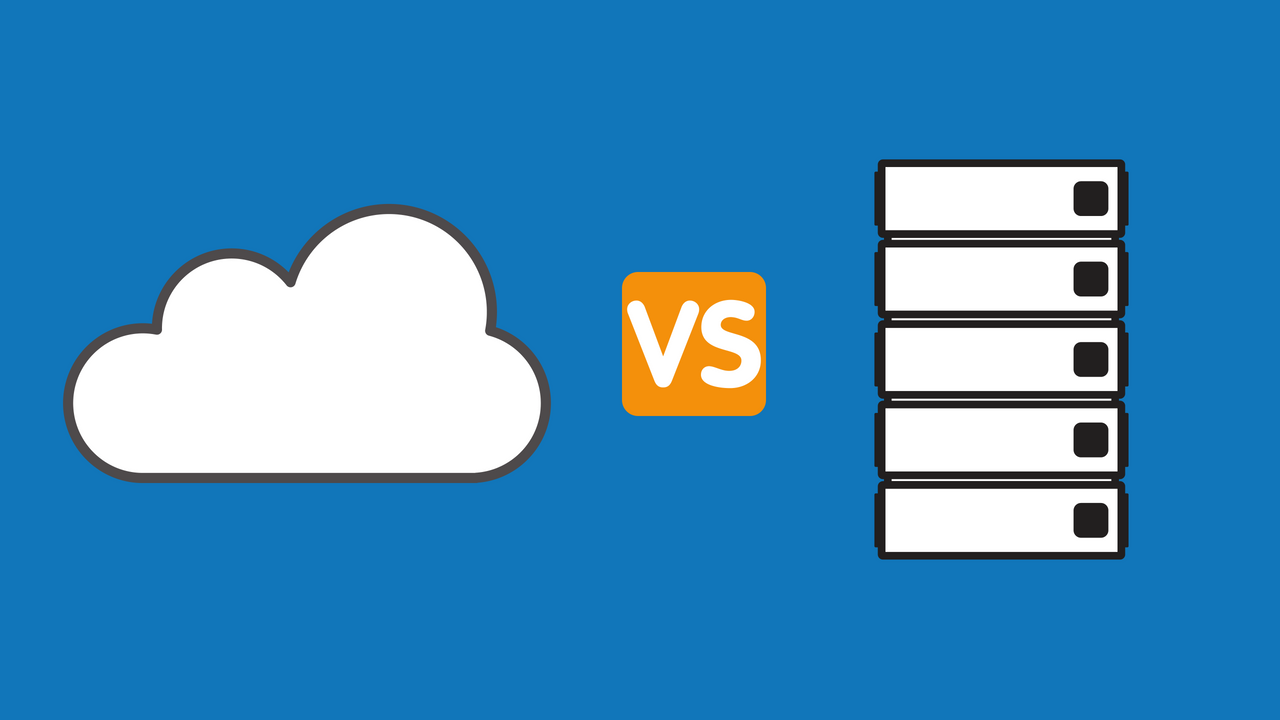Cloud computing has been a major growth area in the world of technology over the last decade or so. In our personal lives, we all use cloud-based Internet services, and store data on the cloud, probably without giving it any real thought at all. Yet for many businesses, the cloud is a place they fear to tread. There are several reasons for this, with the most significant probably relating to perceptions around losing control of the company’s data.
There are two issues that companies need to consider: how should they install applications, and where should they store their data? When it comes to applications, you don’t always have a choice. Many applications are available only on the cloud, others are only available as local applications. However, some applications offer both, like Microsoft Office. We’ll consider which approach is best.
When it comes to data, we’ll consider the sphere of analytics, where cloud-based services are becoming more and more common. For example, both Tableau and Power BI have extensive cloud-based offerings that complement their locally installed applications. We’ll consider the pros and cons of storing your company’s data locally or on the cloud.
Installing Applications
When installing applications, you will often have no choice over whether to install them locally or subscribe to a cloud service. However, sometimes you will. Microsoft Office is a notable software product that can be downloaded or subscribed to. As Office is surely close to the heart of anyone affiliated with Kubicle, let’s use it to compare local installations with a cloud-based service.
Local Installations
Traditionally, Office was always a locally installed application. You bought the application from Microsoft for a one-off fee, installed it on a computer, then used it on that computer for as long as you wanted. This product still exists today. The most recent version is Office 2016, with a new version, Office 2019, releasing later in 2018 (the tech industry never has got its head around calendars, has it?).
Some of the advantages of this model are:
- Price Certainty: With a one-off payment, you know exactly how much the product will cost. If the price is increased next year, it doesn’t matter, as you’ve already paid for it in full.
- Not dependent on Internet access: Once you install the software, you don’t need to access the Internet to keep using it. Even though Excel is largely an offline application, you need to keep an Internet connection to keep your software authenticated. Microsoft can deactivate subscription software if you are not connected to the Internet for a long period of time. This is not a problem with a local installation.
Using the Cloud
In recent years, Microsoft has started nudging people and companies towards Office 365, their online subscription product. With Office 365, you download Office software, and pay for it as a monthly or annual subscription. The applications are generally the same as you get with a local installation, but the main difference is that Office 365 is frequently updates, and you will receive updates for as long as you remain a subscriber.
The advantages of this model are:
- Frequent Updates: Subscription products include frequent updates, including ones that add new features. You’ll always have the most up-to-date product.
- Low upfront price: The initial outlay is much more manageable with a subscription product. In the long run, the cost is probably similar or higher with a subscription product, but the frequent updates can probably justify any price difference.
- Flexibility: With Office 365, you can easily change your subscription. For example, you can move to a higher or lower plan or you can add or remove users easily.
Office 365 may be installed through the cloud, but it’s not a pure cloud service. The application is still installed on your computer, and any workbooks or documents you create can be saved locally to your machine, just like you would do with a local installation. In order to properly compare the cloud with local applications, we need to consider applications where your data is stored on the cloud.
Storing Your Data
When people think of cloud applications, they tend to think of ones where data gets stored somewhere off-premises. We’ll look at this area by considering the two major software applications in the area of data visualisation: Tableau and Power BI.
Storing data in the cloud brings a series of advantages, such as:
- Lower maintenance: When your data is stored in the cloud, you don’t need to worry about maintaining servers or other infrastructure. This can save your company time and money.
- Easier access: You can access your data anywhere, as long as you have an Internet connection. This is a particular advantage when you need remote access or mobile access to your data.
- Easier to scale: If you need more capacity, then you can get it very quickly from the cloud. You don’t need to worry about building any new infrastructure.
However, there are also disadvantages, like:
- Control: You are reliant on someone else to ensure your data is available and secure. If the cloud goes down for any length of time, you cannot control how quickly it comes back up. This may also present perceived security issues, although in practice most major clouds are highly secure.
- Speed of access: If your data is stored on the cloud, then the server capacity is probably shared with other people and companies. If the server is busy, then your access may be reduced or slowed down. With your own server, you can ensure that your data is always available quickly.
To understand how some of these concerns work in practice, let’s look at the online and local applications provided by the main data visualisation applications, Tableau and Power BI
Tableau: Online vs Local Installation
When you create a dashboard in Tableau, you use one of two products to distribute that dashboard to other people in your company and elsewhere: Tableau Server or Tableau Online. Both applications have very similar functionality, primarily focused on collaboration; the difference is that Tableau Server is installed on an on-premises server, while Tableau Online is a cloud application where data is stored on a server maintained by Tableau.
This choice of products lets companies pick what works for them. Larger companies, or companies that need their data, generally select Tableau Server, while smaller companies choose Tableau Online to avoid the expense of maintaining their own server.
Power BI: Online vs Local Installation
When you create reports in Power BI and you want to collaborate or share them with other people, you need to use the Power BI online service, which confusingly is just called Power BI. The key difference between Power BI and Tableau is that Power BI does not offer an option to share data by storing it on an on-premises server. You can only store data in Microsoft’s cloud.
If you are a large business and you purchase Power BI Premium, you do get dedicated capacity, but this capacity is in the cloud, not on your own servers. The Premium product includes Power BI Report Server, which does let you store reports on-premises, but reports do not have the same level of detail as dashboards, and Report Server has much reduced functionality compared to the online service.
Conclusion
Online services are becoming increasingly popular, and many major software companies are looking to encourage you to adopt cloud-based applications. Using the cloud provides a great deal of flexibility compared to keeping everything in house, but comes with some loss of control over your data.
Generally, for small businesses, using the cloud makes a lot of sense. It saves you the need to create your own servers by delegating these considerations to other organisations who can probably do it better than you could yourself. For larger companies, or companies where data must be kept in-house, then local data storage may makes more sense. Generally, the choice of online or local data storage is one that you will need to make according to your individual circumstances.