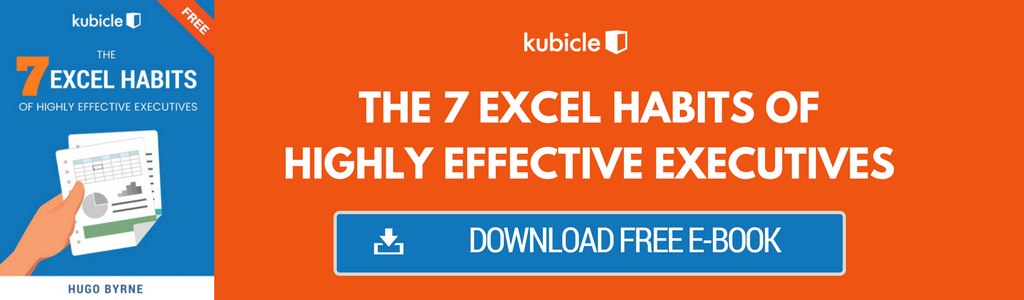“Regret for wasted time is more wasted time.” – Mason Cooley
If you have ever struggled with productivity, then I’m sure that at some point you have spent valuable time kicking yourself for failing to make the most of your work day. I’m sure you have heard it before in multiple different ways, from multiple different sources; disorganization is the enemy of productivity. This can sound disheartening for those of us who are not naturally inclined towards arranging alphabetically. Yet as this post will demonstrate, all is not lost. In today’s world, “there’s an app for that.”
We’ve all had days that have left us feeling burned out. Those are the days you go home after a long day feeling frustrated and tired, because not only have you spent a long day working hard and seemingly getting nowhere, but you still have half your tasks hanging over your head. This can propel you into an exhausting, disheartening cycle that feels like an endless race to catch up on things you should have finished yesterday. This can in turn lead to burn out and a lack of work satisfaction.
Enter Google Calendar.
Why Google Calendar improves productivity
Google Calendar is an underrated tool that can relieve stress, aid memory and structure your work tasks into easy-to-manage chunks. If you currently only use Google Calendar to remember your sister-in-law’s birthday and your upcoming holiday plans, then you are not alone. You are, however, failing to use it to its full capacity.
Although it may seem like too simple a tool to turn your productivity all the way around, when used properly Google Calendar is a game changer. It can be hard to make headway with daily tasks when they have tangled together to become one single chaotic jumble of looming responsibility. It might seem counter-intuitive, but by taking the time to carefully separate out each task and give each one its own alotted time slot, you can create some much needed breathing space for yourself.
Time-block your day
There are many ways of using Google Calendar, and of course different methods will work better for different people. It is certainly true, however, that simply carving up an overwhelming To Do list into workable colored time blocks will relieve the stress of forgetting some vital task.
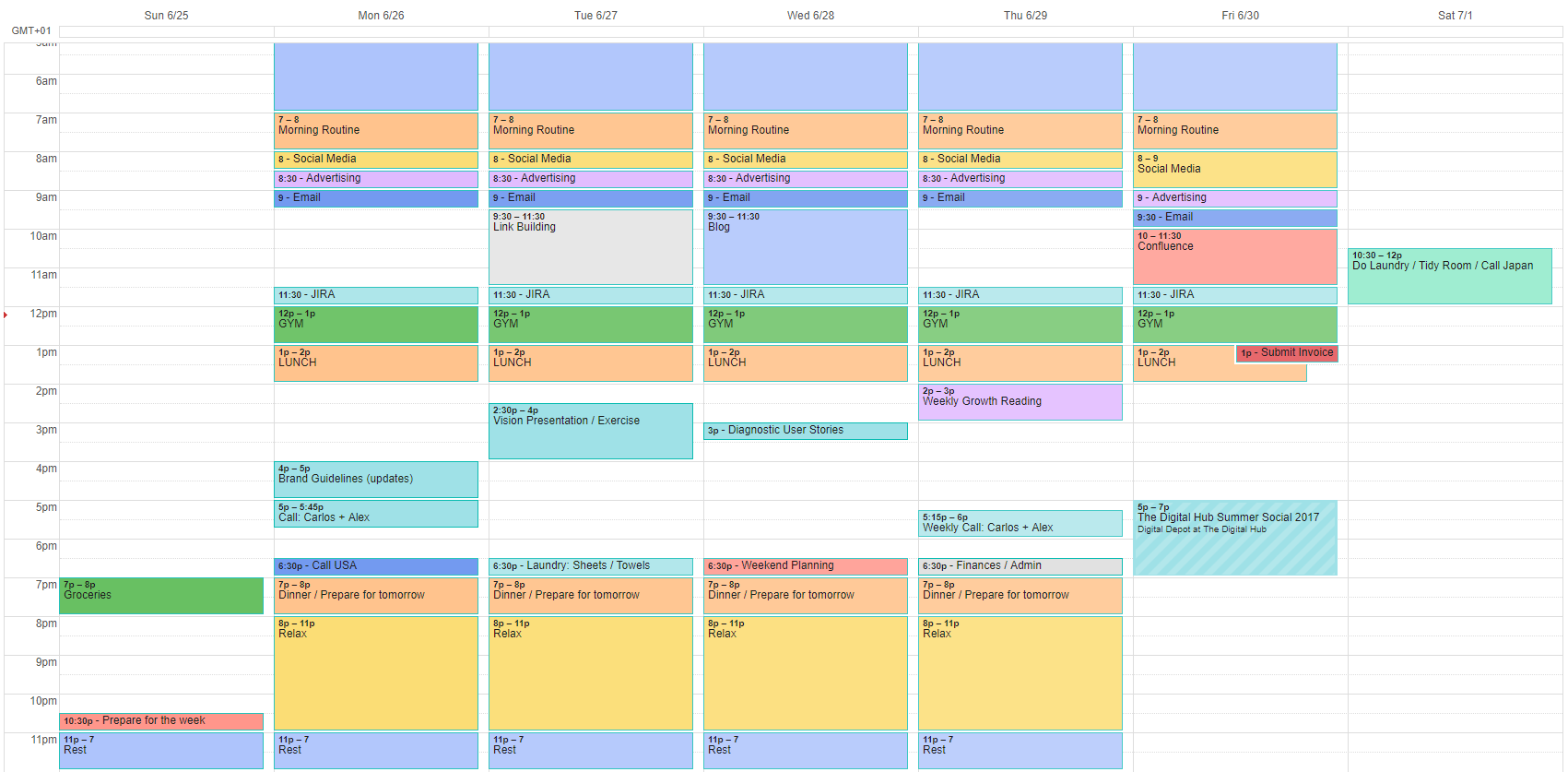
If your Achilles’ heel is chronic procrastination, having a time set in stone for specific tasks can be of great help. Knowing that there is a start and end time for a certain job is enormously beneficial to people who stall on projects with no predetermined deadline. Remember to also schedule in time for a coffee or lunch break, so you have small breaks to look forward to, but try to stick as closely as possible to your timetable. It may seem unnatural and rigid at first, but once you realize that it helps you accomplish your goals in a much more timely and efficient manner it will become second nature to move from one task to the next as previously planned.
Be realistic in your planning
In order to make Google Calendar’s events, goals and reminders work for you, always try to ensure that your time-blocking is realistic. If you decide to optimistically set five minutes aside for a call that you secretly fear might take forty-five minutes, it will throw your timetable off and may lead you back down into that feeling of failure you are trying to avoid. Block out enough time for you to reasonably conclude your task. If there are ten minutes left over afterwards, use that time to pat yourself on the back, grab a coffee, and get ready for the next task of the day.
Identify your recurring events
Certain tasks will come up again and again, and to save you from having to add these into your calendar individually Google Calendar allows you to set these to ‘repeat’ at daily, weekly, monthly, yearly or even custom intervals. This means you only need to input your weekly Friday meeting once to get a reminder each and every week. Simply press ‘more options’ when adding your event, and then uncheck ‘Does not repeat.’ This will allow you to set it to remind you whenever necessary.
Leave space for day-to-day adjustments
All of this scheduling can feel somewhat rigid – particularly while you get used to it – so be careful to allow some flexibility. Giving yourself the time in the calendar to adapt to unforeseen events can keep you from panicking if things don’t go as planned.
Improve coordination and teamwork
Teamwork can quickly get complicated in work environments, and Google Calendar can pull its weight here too; by sharing your calendar with your teammates and setting joint goals or deadlines, it can be easier to work together and stay on the same page. You can also use it to schedule meetings and share attachments. The ability to see how your team events fit into the rest of your work week (or month) can help you to prioritize and keep you from feeling overwhelmed.
What are you waiting for?
Overall, Google Calendar is a hugely underrated tool that has something to offer for every kind of worker. If you want a more in-depth look at the tools that Google Calendar can provide, this guide from Calendly will lead you through all aspects of it, from obvious to obscure. Whether you use it to set goals or reminders, arrange meetings or calls, or just prevent procrastination, Google Calendar can help you organize your work day and prevent you from wasting time worrying about wasting time!